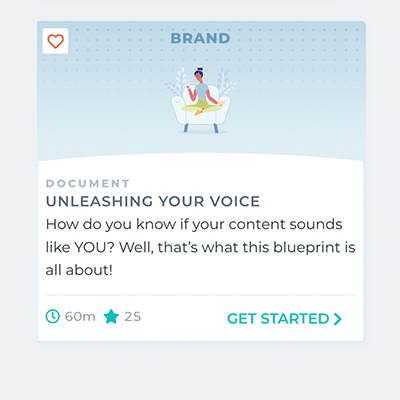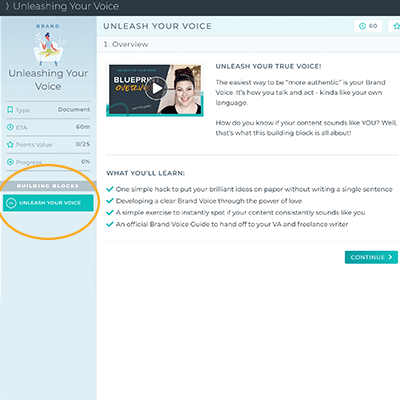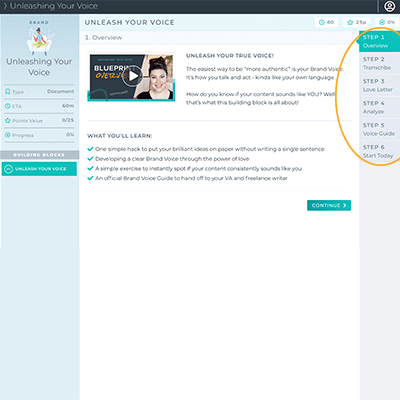HipCat ExpertBlueprint Roadmap
A blueprint is your evergreen lead magnet, which will be seen by our users on the HipCat marketing platform.
The purpose of this Blueprint Roadmap is to help you create a blueprint that demonstrates your amazing value so our Society clearly sees your high-ticket item as the solution they need.
Before getting started, download this handy-dandy checklist to make sure you’re hitting all the points in whipping up a blueprint.
How to Create a Blueprint
Click on the section you would like to go to:
1. Plan It Out
Your topic is a beginner-level starting point – it needs to be so easy to understand that grandma and her 12-year-old grandson could do it.
Some ideas to inspire your topic of choice:
Pull up a Google document (or piece of paper if you’re into handwriting) and write down your entire process from A to Z.
Note all the little details and shortcuts you’ve discovered.
Write down the goals and vision that you want your blueprint to accomplish.
Give the base framework our users need first to create a stable, consistent foundation.
2. Know the Blueprint Lingo
Blueprints are the top tier of the overarching goal our users are trying to accomplish. Think of them as mini-projects.
You’re taking the complex theory of your topic and breaking it down into bite-sized, simple steps.
They should be detailed out for a non-marketer to understand and focused on taking real-life action.
When detailing your process, think of what small action steps your user can take to get instant results.
Building Blocks break up the Blueprint.
They should be a major component of your Blueprint.
For example:
If the blueprint is about “How to Write a Blog Post,” your Building Blocks could be:
Action Steps break up the building block.
It takes your topic and breaks it down into bite-sized steps where the non-marketer can easily do it and not feel overwhelmed.
Action Steps focus on how the user can do your topic and the action they should immediately take.
-
Building Block Requirements
You can only create up to 3 Building Blocks per Blueprint.
If your Blueprint requires more than 3 Building Blocks, consider breaking up your topic through multiple Blueprints.
-
Action Step Requirements
- You can only have 6 Action Steps per Building Block
- Your Action Step should only be 1 word (For example: Step 1 – Overview, Step 2 – Theory, etc.)
- Action Steps shouldn’t be overwhelming.
- The user should be able to complete the step in 15-30 minutes on average. (Think marketing for dummies)
3. Create Your Outline
Make a copy of the Outline Template to break down your topic into a Blueprint.
NOTE: The template is a Google Doc. You’ll need to select “Make a copy” or “Download” to edit the template.
Use the outline to break down your Blueprint into Building Blocks and Action Steps.
Your Blueprint should be Granny-proof. Dummy-proof. 12-year-old proof. You get the picture.
Someone shouldn’t have to leave your Blueprint and do additional research.
Here’s an outline example of breaking down a topic into Building Blocks and Action Steps.
-
How are the Action Steps broken down?
Action Steps are what will bring the “bite-sized” steps into play.
We’ve laid out how each Action Step should be laid out for each Building Block.
- Action Step 1: This will be the overview of your Building Block. What are you covering? What will the user complete after completing this Building Block?
- Action Step 2: This Action Step will center around the theory of your topic. What will the user need to succeed? Why is your topic important?
- Action Step 3-5*: These are the Action Steps your user will need to take. Think of a quick win your user can do in that step and show them how to do it.
- Action Step 6: This is the takeaway step. What did your user takeaway after completing this Building Block?
*Action Steps 4 and 5 are optional.
Download our Outline Template … Opens in a new window to the Outline Template… and you’ll find instructions on the breakdown of each Action Step.
-
How do I know if I’m heading in the right direction?
We’ve got you! Email your outline to Shannon at shannon@hipcatsociety.com. She’ll be more than happy to give you feedback.
4. Write Your Blueprint
Make a copy of our Blueprint Template to write your content.
The template includes 3 different sections:
We’re also providing an example of a finished Blueprint.
NOTE: The template is a Google Doc. You’ll need to select “Make a copy” or “Download” to edit the template.
Choose modules from our library to write your content. We have 2 types of modules:
These components are the walkthrough of what you’re teaching. It could be:
- Videos
- Text
- Images
- Bulleted list
- Examples
- Growth Tips
- PDF files
These are the specific action we want the user to take in the blueprint.
These are components where the user needs to interact with the platform to prove they completed the action. It could be:
- Clicking a checkmark saying they completed the action item
- Answering a question by filling out a text box
- Answering a multiple choice question
When setting up your Action Steps, ask yourself, “What real actions does the user need to complete?”
The template includes more detailed information and examples on HOW to write each Action Step for your Blueprint.
You can also find that detailed breakdown below:
- 1 video (or script for us to shoot)
- Headline
- Short-and-sweet description of the importance of your building block
- 3-5 bullet points of what the user will learn in this building block
This Action Step is giving an overarching overview of what the user will accomplish in the Building Block.
It includes a short-and-sweet description of the importance of your Blueprint (i.e. building relationships via Instagram is the key to a thriving social media presence).
Then, give a high-level overview of what this Building Block is about (i.e. The Instagram Outreach building block will set you up for success in becoming a social star in your community.)
Then, include 3-5 bullet points of what the user will learn in this Building Block.
- Either 1 image or video
- Headline
- Outline what they need to be successful
- (if possible) Link to other blueprints
This Action Step is outlining what the user needs to gather to be successful with this Blueprint (accounts, logins, images, etc.).
This could even be a mindset thing.
- You need an Instagram Business account to succeed with outreach
- You need to have the logins to your website to publish your blog post
- You need a “I’ve got this attitude”
This is also the section to provide the theory behind your topic. Why is your topic important to cover?
- 1 image or video
- Headline
- Call to action should focus on taking a specific, bite-sized action
Guide the user through the steps they need to take to implement the subject being taught. This could be a Loom video and/or a PDF download to give them ideas.
Use only modules in the Building Block Library … Opens in a new window to the Building Block Library… to work it out.
The end game is for them to take a specific action and they have to do it to move on to the next step.
For example: Comment on 5 Instagram stories.
- 1 image or video
- Headline
- Provide 1 take away
This is the final step of the Building Block where you give them a pat on the back that they did it. Be super positive and excited that they came this far and give them 1 takeaway from completing the Building Block.
If you can, provide examples of successful outcomes from completing this step.
For example:
Now, if you keep this up and continue to write more blogs, you’ll become these statistics:
- Websites that have a blog have 434% more indexed pages
- Companies who blog get 97% more links to their website
5. Shoot Your Videos
You’re a huge expert and you have all this knowledge to share. But, the Blueprint needs to be easy to digest so we can’t include lots of text on one Blueprint.
The solution to that? Videos!
Flush out the content that should be included in a video and put it in a video script.
Before shooting your video, download our checklist:
Before you press that record button, make sure you’re at your highest energy level, so you deliver a video you’re 100% proud of.
Download our chart for tips to raising your energy.
The overview video should detail what the Building Block is about, why it’s important for the user, and what you’re going to cover
HINT: It’s also the perfect opportunity to introduce yourself and brag about your expertise.
It could include giving an educational overview of your topic.
NOTE: Theory videos can also go in other Action Steps.
Walkthrough videos are great for Action Step 3-5 to show your user how to complete an action.
For example, if you’re making a video about setting up a Facebook account, a walkthrough video is perfect to use.
TIP: We recommend using Loom for these videos – super easy to shoot.
-
What can I shoot my video with?
Anything with a camera. 😁 These tools are perfect to film your video:
- Smartphone
- Laptop
- Professional videographer (if you want to get fancy)
NOTE: Make sure your video is 1920 X 1080 for good quality.
-
Tips to Consider BEFORE Filming
- Shoot horizontal
- Make sure video is 1920 x 1080 (or same ratio)
- Tidy your background
- Have good lighting
- Make sure your sound quality is good
- Don’t wear logos/words on clothes
- If you mess up and need to say it again, go ahead – just note the timestamp of where we need to trim out (EX: cut out 1:21-1:45)
- Smile and take some “still photos” at the beginning and/or end of the video so we can make thumbnails with your face (if you don’t, you might end up with talking face photos where you look like a goober.)
- Before talking, wait a sec to get some quiet so our Creative Director can fade in sound. At end, after talking, wait a min, so Creative Director can fade out.
-
Tips to Consider AFTER Filming
Think about how to make your video visual (B-Roll) and include the timestamps of where to include your B-Roll:
● Images – Use Pexels … Opens in a new window to Pexels’ website… or Getty … Opens in a new window to Getty’s website… and include links
● Videos – Use Pexels … Opens in a new window to Pexels’ website… or Getty … Opens in a new window to Getty’s website… and include links
● Text overlay – Example: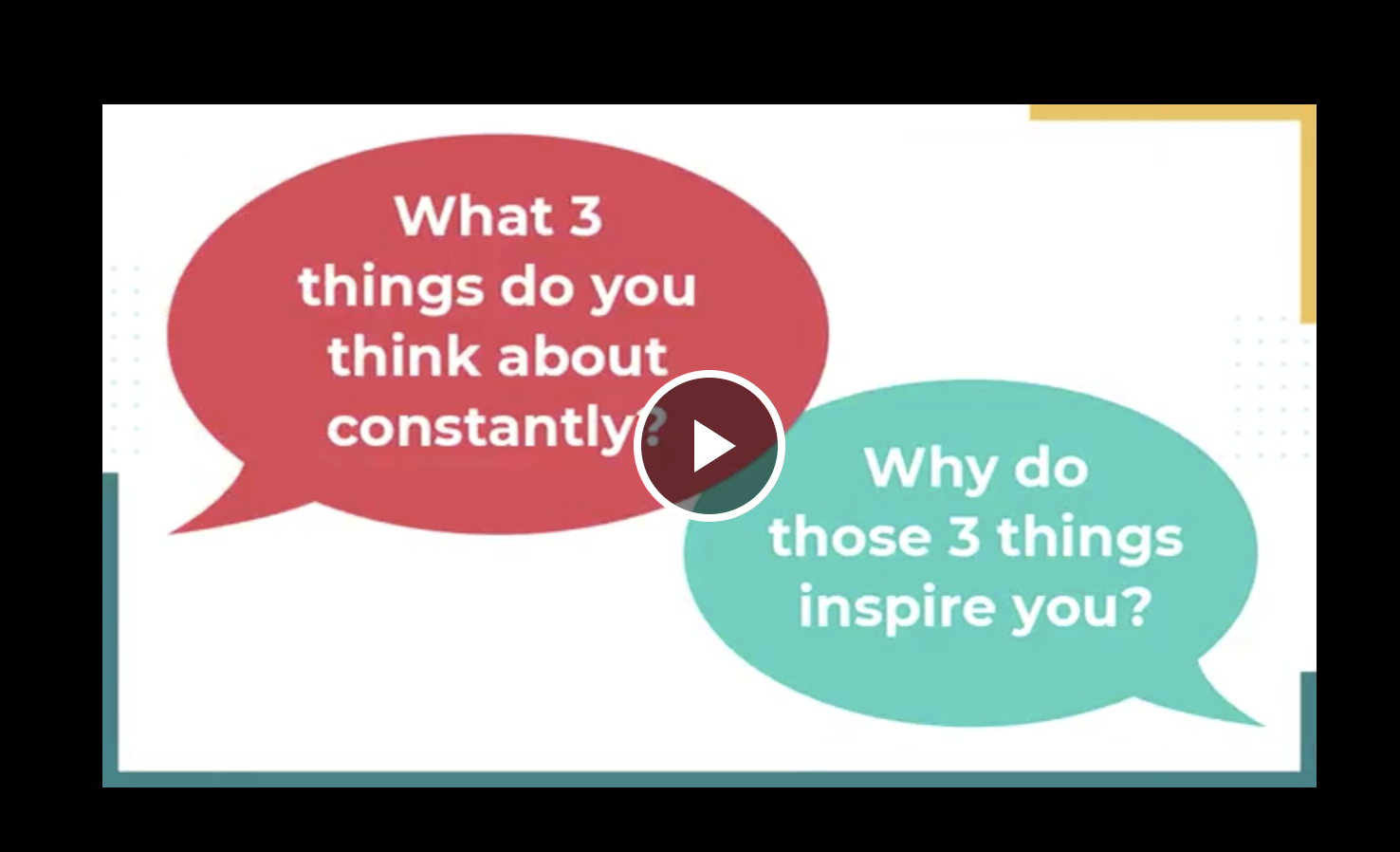
Write your visual notes in the Blueprint Template … Opens in a new window to our Blueprint Template… you’ve cloned (see “Visuals Notes” on page 4).
Other tips:
- If you messed up, note the timestamps to cut (EX: cut out 1:21-1:45).
- Send us your video script. We’ll use it to put captions in the video
-
Do I need to edit the video?
Nope! We will do that for you.
Just send us your video file and we’ll handle the rest.
-
What if I’m not a video person?
Not a problem! Send us your video scripts and we’ll shoot them for you.
6. Consider PDF Downloads
Do you have swipe files or worksheets? Would a download complement your blueprint?
Feel free to write worksheets or cheatsheets in your Blueprint Template (see page 8). We’ll design them and put them in your Blueprint.
We’ll cross brand your logo and ours to promote your brand further.
Example: “With love from HipCat and our favorite expert YOUR NAME”
7. Gather Your Assets
In your Blueprint Template, you’ll see a “Visuals Notes” section.
This will be the place to share your vision, conceptual graphics, and any screenshots.
If you took any images or screenshots, send them to us.
We’ll do the graphics and video editing for you.