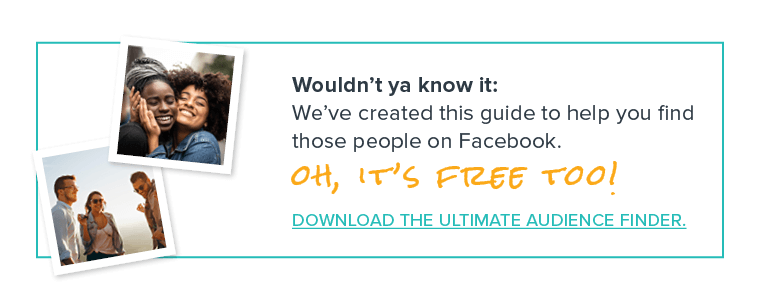The Internet has given us many gifts: Postmates, the Cloud, “Charlie bit my finger!”, and – of course – the webinar.
Webinars deliver tremendous value – both to you and to your audience. If done right, you can keep your audience engaged for a full hour. That’s something that other video content struggles to do.

Not only that, but your audience can ask questions and get real-time feedback. Even better, you can ask your audience questions and tailor your content in real-time to better serve them.
Webinars are extremely powerful for generating leads, building brand awareness, and selling.
Look:
We all know that if you want to create winning ads, you have to make your advertisements look valuable.
This applies to webinar funnels as well. You need to make your webinar as valuable as possible.
There are a couple of ways you can do this.
- Can you call your webinar a “free training”, an “online event”. or a “workshop”?
- Can you make your “big idea” stronger and more aligned with your audience’s strongest desires + pain points?
- Can you reveal amazing case studies, lessons, or content that people normally wouldn’t see?
- Can you offer information people can’t find anywhere else?
Whatever you do, you have to turn your webinar into a can’t-miss event.
The Ultimate Webinar Funnel Guide: FREE Download
Like this article? Download it for easy access later!In this digital guide, you’ll learn how to build a successful webinar sales funnel in 7 steps.
WHY HOST A WEBINAR?
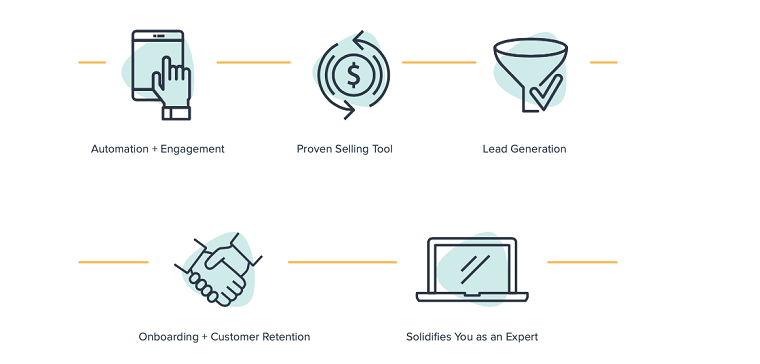
1. DEFINE YOUR AUDIENCE
The first (and most important!) step is to define your audience. You wouldn’t start a business without thinking about who you’re selling to. It’s the same with planning a webinar.
Be crystal clear on who your webinar is for. Your audience will guide everything you do, from creating the webinar presentation to building the pages of your funnel and even the way you promote.
Before you start building your content, ask yourself: Does your offering have genuine value?
Unsure? Think about whether you’d watch your webinar. You might think that everyone will drop everything and enjoy your irresistible hour-long webinar on supply chain management (or whatever it is you do).
But people are too busy to stop what they’re doing and watch a webinar that doesn’t benefit them.
You also might think your webinar audience is the same as your overall business audience. While there’s some overlap, you’ll want to target your audience further with your webinar.
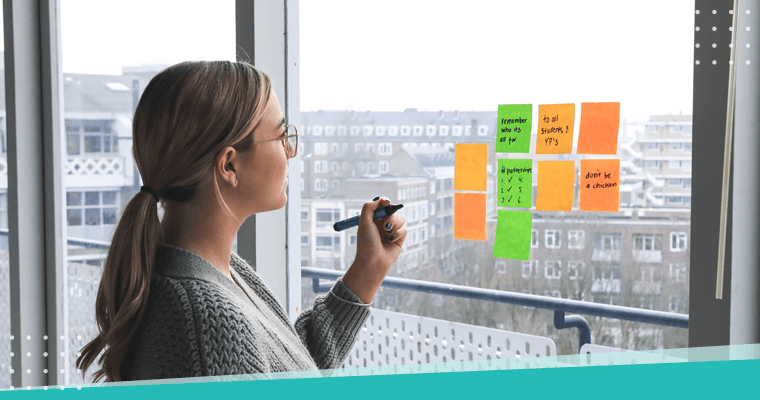
Resist the temptation to host the most epic webinar imaginable about a general topic. Instead, choose a highly specific content idea where you can go into granular detail. It’ll make it easier to focus on the topic and minimize the chance of going off on tangents.
For example, rather than hosting a webinar about paid search – a pretty broad subject – focus on a specific topic, such as keyword research strategies.
The more niche you can be, the better chance you have of finding the RIGHT people.
2. GET TRAFFIC TO YOUR WEBINAR
There’s nothing worse than putting in massive amounts of effort into the perfect webinar only to have no one show up. Your webinar marketing must be strategic. It’s not something to go about willy-nilly.
There are lots of different ways to drive traffic to your webinar but we’re going to focus on organic traffic and Facebook Ads. Google Adwords is another solution but we’ve experienced more success with Facebook Ads.
Here are 2 ways to get the eyeballs you need:
1. ORGANIC TRAFFIC
You’ll want to throw some money into advertising your webinar. But that doesn’t mean you can’t get some free traffic as well.
There are loads of ways to get the word out without breaking the bank:
- Join Facebook + LinkedIn Groups related to your webinar (make sure you follow the guidelines for self-promotion – if allowed).
- Throw a link to your webinar in your email signature.
- Blog about your event (every 400-500 words, insert a link to your webinar’s registration page).
- Promote it to your current email list.
- Post organically to social media to boost your registrations

Here are 5 super-simple tips to help you with your organic social strategy:
- Create 5-10 unique social posts
DON’T re-use the same post over and over again. You’ll sound like a broken record and run the risk of devaluing your presentation. Instead, focus each post on one or two benefits and use different images. Use countdown posts to ramp up the urgency factor.
- Schedule updates to post to your social media accounts.
Take away the stress of remembering to post and simply schedule your social posts. Facebook has an auto-scheduler and there are lots of free third-party tools as well. We like Later for Instagram. Get your first 10 posts for FREE: https://later.com/r/social-b87d94…Open a new window to Later, our third-party scheduling app…
- Update your cover photos
The cover photos for your social media pages are great real estate to promote your webinars. Add cover photos to your Facebook page, Facebook groups, LinkedIn page, Twitter profile, Google My Business profile, and YouTube channel. Add a link too (if possible).
- Pin posts to the tops of your social media pages.
Grab one of your organic posts and pin it to the top of your social page. You’ll want to update your pinned posts regularly so it doesn’t grow stale. This can make your audience think the content is outdated even if it’s a valid link.
- Add social sharing buttons to your webinar “Thank You” page.
You might as well capitalize on the fact that these people are pumped to attend your webinar! Make it easy for them to tell all of their friends about this awesome webinar by adding customized social sharing buttons to your confirmation page.
2. PAID TRAFFIC
Now, this one can make some entrepreneurs a little squeamish. Spending money to promote a webinar can be scary. You can easily spend hundreds (if not thousands) of dollars on advertising only to have no one show up.
Don’t purchase just general ads. You need hyper-targeted ads.
Your ads should only be displayed to your ideal attendees. People who are more likely to register because they actually need what you have to offer.
Facebook advertising offers the most specific audience targeting options out of all the advertising platforms.
For example: If you know your customer is:

- Male
- Aged 35 – 45
- Lives in Los Angeles
- Owns an Audi
- Just bought a house
You can target that specific demographic. Better yet, if you have an email list of people you want to reach, you can do that as well. This is what makes Facebook advertising so powerful.
But, don’t just create ONE avatar.
The key to optimization is to test, refine, test, refine… rinse and repeat.
Create different avatars and split test your campaign. If you use Facebook’s campaign budget optimization tool, then those Facebook smarty pants will automatically spend more money on the audiences that are working best.
You’ll want to create an ad and have it link back to your webinar registration page.
Make sure your ad matches your page content or Facebook will give you a low-quality score and you’ll confuse people.

Marketing rule #1: A confused mind always says “NO.”
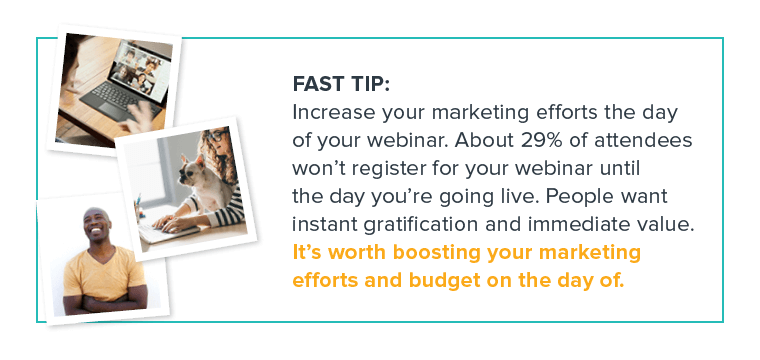
3. CREATE A HIGH-CONVERTING LANDING PAGE
Once you set up your Facebook Ad, you don’t want to drive all that traffic to your regular website. Your audience might get lost or confused.
When it comes to having a webinar funnel, you want to make everything is as clear as possible with a webinar landing page.
Here are 7 crucial elements to a high-converting landing page:
1. WHO’S IT FOR?
Make it super clear who your webinar is for. People like to be spoken to directly.
It can be really simple:
- ATTENTION: Stay-at-home Moms!
- Small business owners – THIS IS FOR YOU!
Let your audience know they’re in the right spot, and your webinar is just for them.
2. HEADLINE
When it comes to content, only 8 out of 10 people…Opens a new window to a data insight blog by Moz… don’t read past the headline. Incredible, right?!
Headlines are valuable real estate.
Creating a killer headline is absolutely essential to conveying your point quickly.
Focus on writing a short headline that generates excitement for attending your event and piques their curiosity. Get them thinking, “I MUST know the answer!”
Your headline should connect emotionally with your target audience.
- It should excite them.
- It should be extraordinary.
- It should be believable.
Make them say, “Man… I’ve got to at least find out what they’re talking about here. What if it’s a really good opportunity?”
If people don’t feel that ache of wonder or that thirst of curiosity, they won’t click, they won’t opt-in, and consequently, they won’t watch, so they won’t buy.

Here’s a formula headline to get you started:
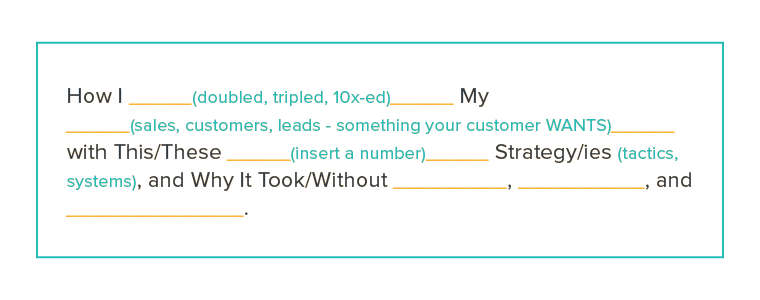
3. BULLETS
Before someone signs up for your webinar, they’ll want to know exactly how your webinar is going to benefit them. Notice we didn’t say, “they’ll want to know what you’re going to teach them.” Don’t give away the gold just yet.
Your webinar landing page is for building suspense and making promises.
The headline will do a great job of creating irresistible suspense.
Bullet points will do the job of making enticing promises about how your webinar will change people’s lives.
Your bullets should highlight the benefits of your webinar and why people should register. What’s really in it for them? A webinar with information available in any blog post won’t cut it.
Use bullets as an opportunity to address any limiting beliefs (also called false beliefs) that your audience may have. Nip those right in the bud!
It’s important to crush your audience’s existing beliefs and replace them with new beliefs that make it impossible for them to do anything other than register right now!
Your bullets should tackle the following elements of their broken belief system:
Broken belief in your webinar (the vehicle):
- It’s not real
- It doesn’t work
- It’s not new
- It’s not going to help
Make them believe in your webinar: How to Get Your Body Into Fat-Burning Mode, Even When You’ve Just Had Pizza and You Don’t Have Time to Go to the Gym.
Broken belief in themselves:
- I am too lazy
- I am too slow
- I am not technical
- I have no time
- I have no skills
Make them believe THEY can do it: Why You Don’t Need the Willpower to Lose Weight and Maintain It
Broken belief in external things:
- What if people don’t like it?
- What if my location is unpopular?
- What if my audience is broke?
- What if my friends don’t understand
Make them believe that the environment won’t sabotage them: You’ll Be Shocked When I Show You How Your Family Can Adapt to This Eating Style, Even if You Have Picky Kids
When you make promises, it not only distinguishes your target market but also shows them that you’re going to give them everything they need.
What’s more compelling than that?
4. VIDEO
Whenever possible, add a video to your webinar registration page.
Sales pages with videos typically have more engagement than sales pages without videos. It’s a simple way to increase time-on-page and even conversion rates. Plus, it’s another prime opportunity to position yourself as the expert and get your message heard.
What should you talk about in your video?
Start with a relevant, powerful question — the question that your target market is already asking. For example:
- “How much more energy would you have if you lost 30, 50, even 70 pounds in the next 30 days?”
- “How would your business be different if you generated twice as many leads this month as usual?”
- “What if I could teach you 3 simple ways to communicate better with your kids without yelling?”
You get the idea.
The goal here is to get them dreaming about how their life might change if they sign up for your webinar. They’ll have no choice but to sign up!

5. CREDIBILITY
Why should your audience trust you? The short answer is: They don’t. You need to MAKE them trust you:
Show your credibility:
- Explain what you’ve done before
- Highlight the successes you’ve had by using the strategies in your webinar
- Share how long you’ve been doing them
For example, show a news article that you were featured in or tell a story of how you’ve built your success over the years.
What can they expect from you?
Be careful not to overdo it to a point where it sounds like you’re bragging. Nobody likes a cocky narcissist.
Share powerful testimonials, feedback, and reviews from your clients or past attendees. Everyone needs validation and assurance from other people.
By providing social proof, you’re eliminating the doubts and telling your prospects, “It worked for these people, so it can work for you too!”
6. CALL TO ACTION (CTA) + FORM FIELDS
This might be a no-brainer, but a lot of people forget it.
You’ll want to collect useful information for both your actual webinar and your retargeting efforts.
The most important pieces of information are the attendee’s name, email, and phone number.
That’s it!
Some people run paid webinars (collecting credit card information) but we suggest making your webinar free. When something is free, more people will sign up.
Keep your webinar simple and as non-intrusive as possible. Your goal is to generate LEADS. Make it free and get them to open their wallets later.
Getting their name, email, and phone number will leverage the power of email and texting.
Depending on the length of your landing page you might want to have your CTA button and form fields appear more than once. You don’t want to lose potential attendees by making them scroll around looking for where to register. Spread them out, make them visible.
Your CTA should be clear and attractive.
For example: “Reserve Your Free Spot Now”
Adding the word “Now” helps with urgency, which we’ll get to next.
7. SCARCITY + URGENCY
Urgency drives people to say “yes” before they’ve analyzed every factor for and against a decision. It’s not about pressuring people to purchase. It’s about preventing them from procrastinating.
Scarcity is like when you’re browsing plane tickets online and the website says, “Only 3 seats remaining at this price.” It makes you want to buy right away because you know those seats will be snapped up by other passengers in no time.
So, leverage the FOMO.
Meaning, your webinars are only available at certain points in time. And if they miss this one, they’re really going to miss out.
Webinars come with built-in deadlines — which is pretty cool — so take advantage of this.
Your replays should also only be available for a limited amount of time. If you leave it open-ended and up forever, a lot of people are going to wait until they “have time.” You don’t want that — you want them MAKING time for it.
Same thing as your offer. When you add in some urgency and/or scarcity, people tend to respond better.
Here are 2 ways to implement these tactics. You can choose to use neither, one, or both:
- Use a countdown timer to encourage immediate signups.
- Count down the number of spots remaining for your webinar.
Counting down to the end of registration and the start of the webinar adds a little push to get people to register. It also creates anticipation leading up to the start of your presentation.
Adding a countdown timer has been proven to increase conversions by 147%.
This urges people to take action. The principle of scarcity increases people’s desire. Think about the basic economic principle of supply and demand: By limiting the number of seats, you’ll light a little fire under their butts to get them to act now.
You can always add more seats should your initial count fill up or host an encore presentation (ie. “back by popular demand”)
4. OFFER A FREE STRATEGY CALL
After someone registers for your webinar, throw in a “But wait, there’s more” page and offer a free strategy call. This page is optional, but it’ll boost your conversion rate, especially for those high-ticket sales.
The people who’ve signed up for your webinar think you have something valuable to offer.
Capitalize on that right away! By offering a free strategy call before the webinar, you’re getting these folks on the phone to show off your expertise.
State very specifically who your business helps (your ideal client) and what criteria the person must meet to qualify for a strategy session. This removes the majority of the freebie seekers and time wasters.
Even though your webinar is live and interactive, people know they won’t get the intimate one-on-one time with you that a call will give them. Offering a personal strategy call with them will make them feel seen and heard, allowing you the perfect opportunity to pitch your products and services.
Frame your strategy session as valuable and ACTUALLY MAKE IT VALUABLE!
If you provide real value during the call, more often than not, your prospect will be so impressed with the level of expertise you show them that they’ll say something like:
“Sounds like you really know what you’re talking about. Can you just do it all for me?”
And here come the wallets.

5. MAKE AN ENGAGING THANK YOU PAGE
We all know about the lazy “Thank You” page. The one that only says, “Thank you for signing up. We’ll see you there.”
Then, radio silence. You forget about the webinar because nobody reminded you.
Don’t do that. Do this instead:
CREATE A PERSONALIZED THANK YOU MESSAGE
Use Dynamic Text Replacement to personalize the “Thank You” message with your guest’s name in it.
For example:
“Thanks for signing up, Laura! We’ll see you at the webinar.”
It’s not critical to have, but it’s a nice personal touch.
People pay more attention when they see their names. By creating a personalized page, they’re more likely to pay attention to the other elements on the page that you want them to see.
LIST YOUR WEBINAR DETAILS
Include your webinar details AGAIN to remind them of the date, time, and how to watch.
Throw a calendar widget on there, too. This will help set the reminder on their Google Calendars automatically.
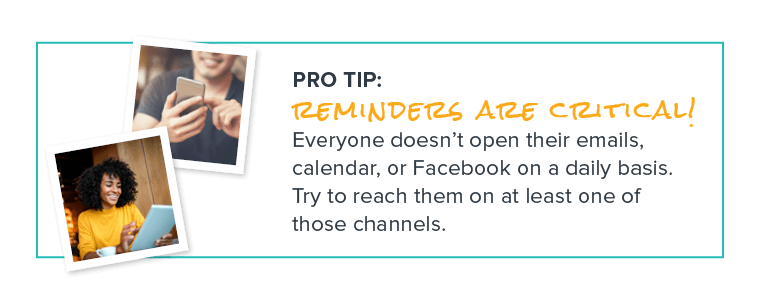
INCLUDE SOCIAL MEDIA BUTTONS
Social media buttons on your Thank You page are a surefire strategy for increasing conversions.
Why?
Your guests signed up for your webinar and are highly excited. You’re about to solve their problems.
So take advantage of it!
Let THEM generate some buzz by talking about your amazing webinar with coworkers and friends.
This boosts the chances that they’ll attend, but it also means that you’ll be getting more visitors to your landing page as well.
BONUS – OFFER A FREE DOWNLOADABLE
If you’re up for going the extra mile, provide more value by giving a free download on your Thank You page. It can be anything:
- eBook
- Infographic
- Study Guide / Workbook
Everybody likes free stuff, and if you’re willing to give them something that’s awesome and free now, they’ll be confident that your actual webinar will be a goldmine of value.
Your freebie can be a prelude to help familiarize the audience with your webinar subject.
Get them intrigued, excited, and pumped for the webinar, so you’re more likely to generate sales at the webinar itself.
Our favorite freebie to offer is a worksheet or study guide. By including something they can complete during the webinar, it enhances the experience and keeps them engaged.
MAKE A VIDEO
We know what you’re thinking:
“Another video??”
Yes. Another video.
Your videos don’t need to be Hollywood quality. Use your cell phone and thank them for signing up. Tell them a little nugget about what they can expect to learn during your webinar.
That’s it. Easy peasy. Massive ROI. What do you have to lose?
On average, only about 30% of the people who register will show up, so anything you can do to raise that number is in your own best interest.

6. CREATE AN EMAIL CAMPAIGN
Sure, they’ve signed up for your webinar. But, it’s so easy to forget about you if you don’t make yourself visible. #truthbomb
Send out emails to combat this.
The first email is sent immediately upon registration and the rest are date-based. Your guests might not see every email. It depends on when they sign up.
The farther out they register the less likely they are to show up, so these emails will help prevent the no-shows.
Here are 5 email subjects to decrease the no-shows:
EMAIL #1 – You’re Registered For The Webinar
Even though you’ve created a Thank You page, sending a registration email is an absolute necessity, especially with a meeting request, so you get on their calendar.
It confirms their sign-up and establishes that they can expect more communications from you.
You’ll want to include another link to the freebie you offered and any details on how to watch your webinar.
Give your audience the option to reach out to you if they have any questions. The more seen and heard they feel, the more likely they’ll show up.
EMAIL #2 – 36-Hour Reminder
Send a simple reminder of your webinar about 36 hours before your event. Be sure to include the date, time, link to watch, etc.
It’s also another ample opportunity to include ANOTHER video. Seeing your face and hearing your voice builds trust and authority. You’re building relationships, and these little steps make a huge difference.
EMAIL #3 – 24-Hour Reminder
People are incredibly busy and need frequent reminders. Your 24-hour email gives your audience the chance to plan for the webinar.
You can also send them another related freebie to get them excited and invested.
EMAIL #4 – 1-Hour Reminder
Your other emails help to create a sense of energy leading up to your event. The 1-hour email generates real urgency. And creating a sense of urgency is a powerful tactic.
EMAIL #5 – Going LIVE Now
It sounds crazy, but you’ll want to send this 10 minutes before you go live.
Give your audience a small window of time from when the email is delivered to when they might see it.
7. FOLLOW-UPS
Your webinar is done – you’ve killed it!
Now what? Webinar funnels don’t end there, my friend.
Your party is over. Some friends dropped by. Some didn’t.
Now you want to keep them as friends. You need to stay in touch. Don’t lose momentum for nurturing your leads or miss out on valuable opportunities to create a relationship.
People expect a Thank You email, so give them a great one!
What’s the purpose of the follow-up? It’s to move your leads to the next phase of the buyer’s journey. And the goal is to keep your contacts interacting and engaging with you!
Ideally, most people will break out their credit cards during (or immediately after) your live webinar, but don’t neglect the people who didn’t.
More often than not, people need lots of touchpoints and reminders before they buy something.
You’ve got two groups to follow up with:
GROUP 1: ATTENDED BUT DIDN’T BUY
Send follow-up emails for at least one week after the webinar to people who did attend but didn’t buy from you, encouraging them to take you up on your offer “before time runs out.”
Urgency and/or scarcity is a great tool here. Maybe your special offer expires in the next 48 hours, bonuses go away, or you’re only accepting the first 100 people.
Make sure you don’t use false urgency or scarcity, as that’ll hurt your reputation down the road.
Throw in a few testimonials from people who’ve had great success using your product to seal the deal.

GROUP 2: DIDN’T ATTEND
Our experience tells us that there are typically many people who had good intentions of showing up to your webinar.
But life got in the way. So they couldn’t make it. You have two options here:
- Offer them a recording of the webinar, only for a limited time (more scarcity and urgency!).
Example: “Watch now before it’s gone forever.”
- Invite them to your next webinar presentation.
Providing flexibility in your timing makes room for more people to engage with your webinar, boosting your chances of making that sale.
There is no better timing for presenting them if you’ve got any exciting offers (rewards, discounts, competitions) on hand.
People are curious creatures, and that free extra content could hook them towards the paid alternatives.
CONCLUSION
With a webinar funnel (and any sales funnel), you’re always going to lose some people along the way. That’s why it’s called a funnel – lots of people go in at the top and much less come out the bottom. Think of it this way:
- You have to get people to click your ad.
- You have to get people to register.
- You have to get people to read your emails.
- You have to get people to block off some time to watch it.
- You have to get people to show up.
- You have to get people to stay the whole time until they see the pitch.
There are a LOT of opportunities for people to slip through the cracks.
So, it’s your job to plug all the holes in this leaky bucket.
What you need to do is make a decision map of every single point along the way through your funnel. You need to orchestrate a “perfect path.”
Think of this as your best-case scenario: They click, they register, they add the date to their calendar, they show up, they stay until the end, and then they buy.
Once you understand the perfect path, think about all the ways you can scoop up the people who aren’t following that path.
- Registered, but you wanna make sure they show up?
Send them a series of nurture emails and a series of reminder emails. - Didn’t show up?
Send them a replay. - Didn’t stay the whole time?
Send them a replay and info about the offer. - Saw the offer but didn’t buy?
Send them an objection-handling email sequence and then your “cart close” sequence. - Didn’t engage with anything after they initially registered?
Send them a scoop-up campaign and get them to register for the next showing/next event.
See what we’re saying?
There are always going to be holes in your bucket. But if your webinar is converting well, then just focusing on getting people to consume your content has the potential to double or even triple your sales — without you having to worry about paying for more registrants.
Plug up your holes first, then worry about doubling your ad budget.
The potential audience your webinar can reach goes beyond your own imagination.
But it’s impossible for a webinar to exceed expectations without preparing appropriately.
So, we’ve written The Ultimate Webinar Guide to help you create an off-the-charts, kickass webinar funnel.
Use this powerful tool to build your business, grow your list, increase your credibility, and ramp up that personal interaction with your community and customers.
The Ultimate Webinar Funnel Guide: FREE Download
Like this article? Download it for easy access later!Does the thought of making a webinar funnel give you night sweats?
We’ve got your back!
Contact a HipCat Brandmaster today!…Visit our contact page for more information…